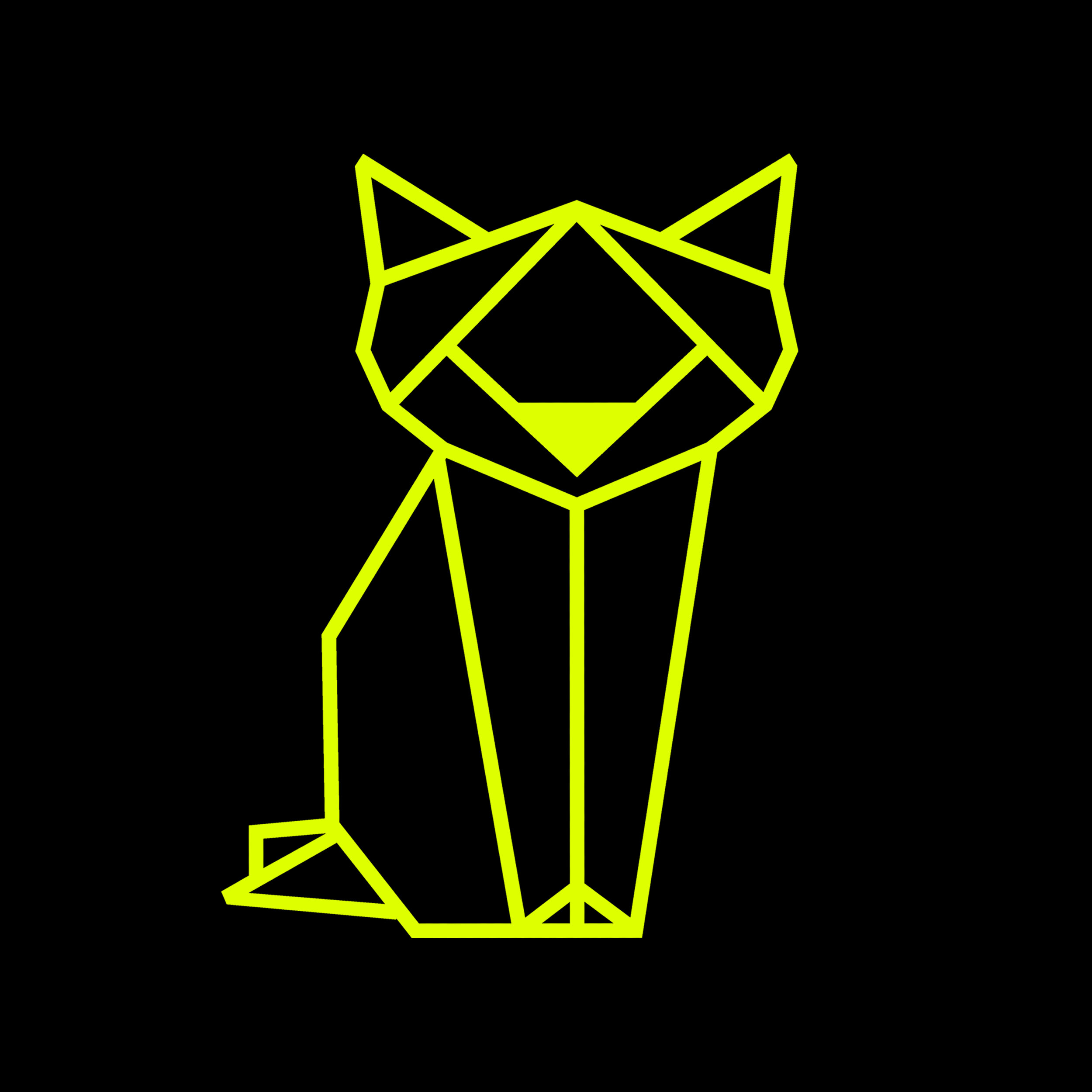Buying tickets online is easy..
here’s a quick guide on how to buy tickets using your Member I.D. Code.
**Members are always given at least a $5 discount on tickets at the door the night of any event. However we can not gauratee tickets will be available for sale due to capacity issues. Online Pre-sale tickets are highly encouraged and make the wait time at the door much shorter.
STEP 1: Locate your "MEMBERSHIP I.D. CODE" sent to you in your welcome email. If you don’t have a welcome email in your inbox make sure to check your spam folder or email us.
If you have not already, Download the Alley Cat Music Membership app and sign in. Once you have signed into the Membership app you can view your code whenever you need to by clicking on the “PASS”.
STEP 2: Once you have received your Member code. Go to the"EVENTS" page located at the top of our website, Then select an event from our event listing. Once on the event locate and push the BUY TICKETS button, this will take you to the ticketing page. Click on the GREEN "TICKETS" button at the bottom of the page.
Step 3 : After you click on the GREEN “TICKETS” Button you will be taken to the ticket platform. Click on the link above the General Admission tickets that says “ENTER PROMO CODE”. Enter in your Membership I.D. code from Step 1. If your code does not work, please double check and re-enter, make sure you are entering the entire code as shown by example below.
***NOTE: Make sure your caps lock is off. If your code does not work please contact us.
Step 4: Once a Valid Membership I.D. Code is approved. Choose your desired ticket type and complete your check out!
****DOWNLOAD the "DICE app" from your app store for quicker access to your tickets.****
**NOTE: Only 2 tickets are available to each member. A non-member can buy tickets at General Admission pricing or simple sign up for a FREE membership!